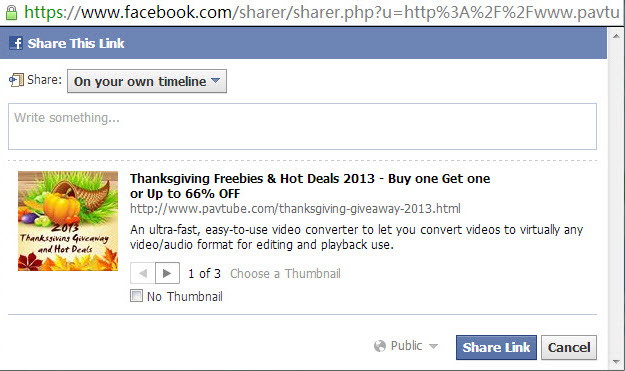Anyone encountered and found a solution to this?
Welcome to vSphere Management Assistant
vi-admin@vmat:~> /usr/lib/vmware-vcli/apps/general/credstore_admin.pl add --server VLT02000 --username root
Enter password:
Re-enter password:
New entry added successfully
vi-admin@vmat:~> /usr/lib/vmware-vcli/bin/esxcli/esxcli --debug --server VLT02000 network ip connection list
Connect to VLT02000 failed:
Error returned by expat parser: not well-formed (invalid token)
while parsing serialized value of type string
at line 3, column 114
while parsing call information for method Login
at line 3, column 14
while parsing SOAP body
at line 3, column 0
while parsing SOAP envelope
at line 2, column 0
while parsing HTTP request for method login
on object of type vim.SessionManager
at line 1, column 0
vi-admin@vmat:~> /usr/lib/vmware-vcli/apps/general/credstore_admin.pl remove --server VLT02000 --username root
Existing entry deleted successfully.
vi-admin@vmat:~> /usr/lib/vmware-vcli/bin/esxcli/esxcli --debug --server VLT02000 network ip connection list
Enter username: root
Enter password:
Proto Recv Q Send Q Local Address Foreign Address State World ID World Name
----- ------ ------ ----------------- ------------------- ----------- -------- ---------------
tcp 0 0 127.0.0.1:8307 127.0.0.1:53120 ESTABLISHED 7857968 hostd-worker
tcp 0 0 127.0.0.1:53120 127.0.0.1:8307 ESTABLISHED 3499 hostd-worker
tcp 0 0 127.0.0.1:55214 127.0.0.1:8089 TIME_WAIT 0
tcp 0 0 127.0.0.1:55664 127.0.0.1:8307 TIME_WAIT 0
tcp 0 0 127.0.0.1:5988 127.0.0.1:54962 FIN_WAIT_2 0
tcp 0 0 127.0.0.1:54962 127.0.0.1:5988 CLOSE_WAIT 3501 hostd-worker
tcp 0 0 127.0.0.1:8307 127.0.0.1:57388 ESTABLISHED 3501 hostd-worker
tcp 0 0 127.0.0.1:57388 127.0.0.1:8307 ESTABLISHED 2786 hostd-worker
tcp 0 0 127.0.0.1:80 127.0.0.1:59555 ESTABLISHED 3500 hostd-worker
tcp 0 0 127.0.0.1:59555 127.0.0.1:80 ESTABLISHED 523245 sfcb-vmware_bas
tcp 0 1403 127.0.0.1:8307 127.0.0.1:50322 ESTABLISHED 3096 hostd-worker
tcp 0 0 127.0.0.1:50322 127.0.0.1:8307 ESTABLISHED 3038 vpxa-worker
tcp 0 0 127.0.0.1:8307 127.0.0.1:49948 ESTABLISHED 3385 hostd-worker
tcp 0 0 127.0.0.1:49948 127.0.0.1:8307 ESTABLISHED 3041 vpxa-worker
tcp 0 0 127.0.0.1:8307 127.0.0.1:50022 ESTABLISHED 3499 hostd-worker
tcp 0 0 127.0.0.1:50022 127.0.0.1:8307 ESTABLISHED 3038 vpxa-worker
tcp 0 0 127.0.0.1:8089 127.0.0.1:60654 ESTABLISHED 1208202 vpxa-worker
tcp 0 0 127.0.0.1:60654 127.0.0.1:8089 ESTABLISHED 3710 hostd-worker
tcp 0 0 127.0.0.1:8089 127.0.0.1:53790 ESTABLISHED 1208202 vpxa-worker
tcp 0 0 127.0.0.1:53790 127.0.0.1:8089 ESTABLISHED 2789 hostd-worker
tcp 0 0 127.0.0.1:8307 127.0.0.1:57526 ESTABLISHED 3501 hostd-worker
tcp 0 0 127.0.0.1:57526 127.0.0.1:8307 ESTABLISHED 3385 hostd-worker
tcp 0 0 127.0.0.1:80 127.0.0.1:57324 ESTABLISHED 3711 hostd-worker
tcp 0 0 127.0.0.1:57324 127.0.0.1:80 ESTABLISHED 517224 sfcb-vmware_bas
tcp 0 0 127.0.0.1:8089 0.0.0.0:0 LISTEN 3034 vpxa-worker
tcp 0 0 127.0.0.1:12000 0.0.0.0:0 LISTEN 3034 vpxa-worker
tcp 0 0 127.0.0.1:8307 127.0.0.1:51261 ESTABLISHED 3385 hostd-worker
tcp 0 0 127.0.0.1:51261 127.0.0.1:8307 ESTABLISHED 3100 vpxa-worker
tcp 0 0 127.0.0.1:8307 127.0.0.1:51255 CLOSE_WAIT 3096 hostd-worker
tcp 0 0 127.0.0.1:51255 127.0.0.1:8307 FIN_WAIT_2 2843 hostd-worker
tcp 0 0 127.0.0.1:5988 0.0.0.0:0 LISTEN 0
tcp 0 0 0.0.0.0:5989 0.0.0.0:0 LISTEN 0
tcp 0 0 127.0.0.1:8889 0.0.0.0:0 LISTEN 3191 openwsmand
tcp 0 0 127.0.0.1:49152 0.0.0.0:0 LISTEN 2786 hostd-worker
tcp 0 0 127.0.0.1:8307 0.0.0.0:0 LISTEN 2786 hostd-worker
tcp 0 0 127.0.0.1:8309 0.0.0.0:0 LISTEN 2786 hostd-worker
tcp 0 0 0.0.0.0:80 0.0.0.0:0 LISTEN 2786 hostd-worker
tcp 0 0 0.0.0.0:443 0.0.0.0:0 LISTEN 2786 hostd-worker
tcp 0 0 127.0.0.1:12001 0.0.0.0:0 LISTEN 2786 hostd-worker
tcp 0 0 127.0.0.1:427 0.0.0.0:0 LISTEN 0
tcp 0 0 0.0.0.0:22 0.0.0.0:0 LISTEN 0
tcp 0 0 0.0.0.0:902 0.0.0.0:0 LISTEN 0
tcp 0 0 0.0.0.0:8000 0.0.0.0:0 LISTEN 2626
tcp 0 0 0.0.0.0:8100 0.0.0.0:0 LISTEN 2626
udp 0 0 0.0.0.0:0 0.0.0.0:0 2786 hostd-worker
udp 0 0 0.0.0.0:161 0.0.0.0:0 2786 hostd-worker
udp 0 0 0.0.0.0:427 0.0.0.0:0 0
udp 0 0 0.0.0.0:8200 0.0.0.0:0 2626
udp 0 0 0.0.0.0:8301 0.0.0.0:0 2626
udp 0 0 0.0.0.0:8302 0.0.0.0:0 2626
vi-admin@vmat:~>
The esxcli command works fine when using username/password but not when using the credstore authentication.
This wouldn't normally be a problem but I want to use this in scripts and having a clear text password in there isn't making me happy.
regards
Gudmo
![]()